Philip Johnson has been a software developer since 1983 and has been involved with Abraquest since 2004. He is the director of Spherical Software Limited (www.sphericalsoftware.com), the company that owns Abraquest.

New Reports Dashboards
Abraquest Release 2.7.5.2 introduces a much easier way of getting at your library data - Abraquest Dashboards. See the information about your library at a glance without having to enter search criteria into report search pages.
Introducing Abraquest Dashboards. There are three new dashboards that are replacing three old reports. A dashboard gives the user the information without having to query for it, instead just click or double click on what it is they would like to query on.
I think that all our customers will agree that these offer a fantastic capability that is light years ahead of our older reports. In fact as a result of this release, we are retiring three old reports, as they are totally superceded by the new dashboards.
There are three new dashboards:
- Operations Dashboard
- History Dashboard
- Exceptions Dashboard
All information is shown by default, the user has the opportunity to click (to filter) or double click (to drill down) where appropriate.
Operations Dashboard
This dashboard shows the library books that are currently out along with books that are currently overdue.
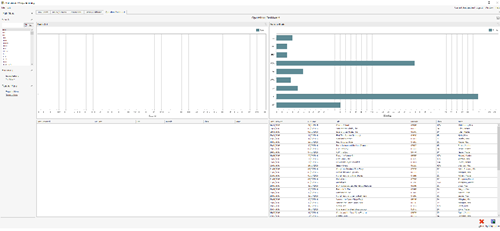
It can answer questions such as:
- Who (which classes, pupils) are currently using the library?
- What books are currently out?
- What books are overdue (and how late)?
Clicking on any part of the graphs on the upper part of the dashboard will change the data being shown in the grids below.
History Dashboard
This shows information on books borrowed, including breakdowns by year, gender, genre, class, and pupil.
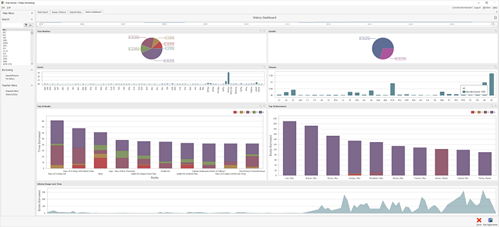
This can answer questions such as:
- Is the usage of the library increasing or decreasing over time?
- What are the most popular genres?
- Which classes, pupils are reading the most and what are they reading?
- Which are the most popular books, overall, per class, per genre, per gender, or any combination of?
Clicking different parts of the graphs will either filter other graphs, or expand the information already shown into more detail, or both, if appropriate.
Exceptions Dashboard
This dashboard shows information on books returned late, or lost books, with the ability to show repeat offenders (classes or pupils).
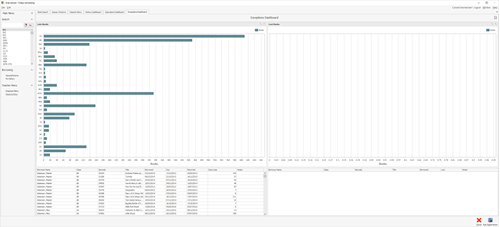
It can answer questions such as:
- Who are persistently late (classes, pupils)?
- Who loses books?
Although Abraquest can identify and send letters, it cannot record that a letter has been sent, this is currently outside of Abraquest (in an Excel spreadsheet or notepad for example). In a future release we intend to allow the user to mark that a particular loss has been actioned in some way by allowing the user to tick against the loss. Watch this space!
Watch out for new videos (and the usual Abraquest Online Help) that shows all the capabilities of these powerful new features.
The release itself will be out this week, as we are currently updating online help and this website with the latest screen prints.
This is a very exciting release, and we intend to get some videos out as soon as we can to demonstrate how you can answer lots of questions about your library with literally a couple of mouse clicks.
Speak to an expert
Book a free demo
Book a free no obligation demo today! Our experienced consultant will answer all the questions you have and explain in clear english how Abraquest can help you.