Philip Johnson has been a software developer since 1983 and has been involved with Abraquest since 2004. He is the director of Spherical Software Limited (www.sphericalsoftware.com), the company that owns Abraquest.

Making Abraquest Easier to Set Up
News on enhancements for the next release of Abraquest that makes it easier to set up.
Abraquest has traditionally been installed by experienced installers, such as our retired librarian Maeve Denny. In the past couple of years since Maeve has retired, we have focussed on add books because this was the part of the initial setup that can take the most time. We also added the Abraquest Setup Wizard which takes you through the initial setup process and allows you to review the data needed to get Abraquest working for you.
After these improvements experience of the last few installs has shown us that further improvements need to be made because there are a few small things that can throw the first time user, and if you are a prospect just downloading the trial from the internet to have a look, first impressions certainly do count.
So the next release of Abraquest (coming shortly) will have some changes aimed at making the initial install as straightforward and as totally foolproof as possible.
I would like to show you just one of those improvements in this post.
When logging into Abraquest as system admin, typically in order to add books, or withdraw a lost or damaged book, previously there was a list of textual menu items on the left hand side that was difficult to read and find the one you are looking for, particuarly as you don't use system admin very much after initial setup.
The next release of Abraquest has a tile based menu that shows the available options more graphically rather than being listed on the left.
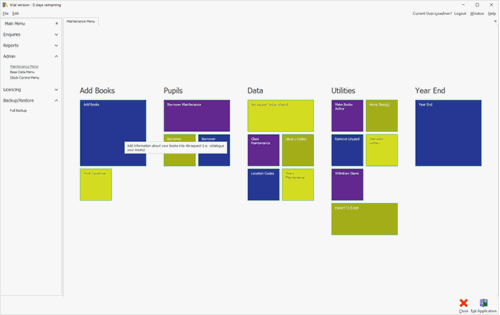
Abraquest Maintenance Menu
Speak to an expert
Book a free demo
Book a free no obligation demo today! Our experienced consultant will answer all the questions you have and explain in clear english how Abraquest can help you.