Philip Johnson has been a software developer since 1983 and has been involved with Abraquest since 2004. He is the director of Spherical Software Limited (www.sphericalsoftware.com), the company that owns Abraquest.

Unattended Issue/Returns is Nearly Here!
Abraquest has managed for the past 20 years by teacher logging into the system and then leaving the children to scan books to issue or return them. The next release of Abraquest adds optional additional features to allow pupils to issue and return books without teacher being in the room. This release doesn't replace any existing Abraquest functions although it should be faster than the old method and is free to all new and existing Abraquest Software Assurance customers. Please read on for more information.
Enabling Unattended Issue/Returns
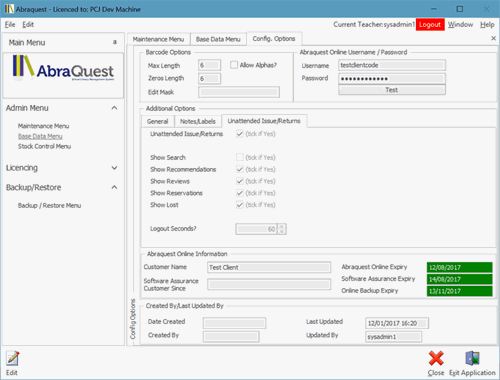
The teacher has to log into sysadmin, and enable unattended issue/returns
Setting up Pupils
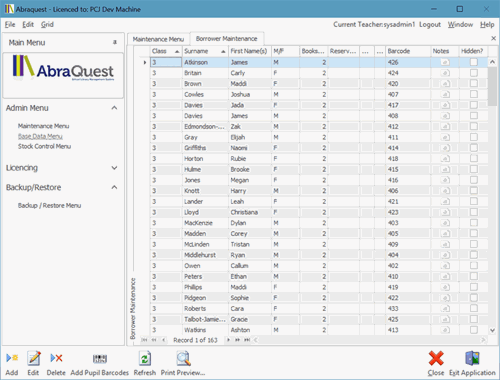
There are easy to use features to allow teacher to set up barcodes for the pupils either on A4 sheets or on id labels.
Login Screen
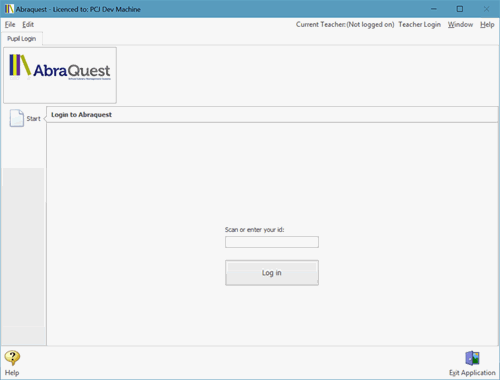
With Unattended Issue/Returns enabled, this is the first page that appears when Abraquest is started.
Main Menu / My History
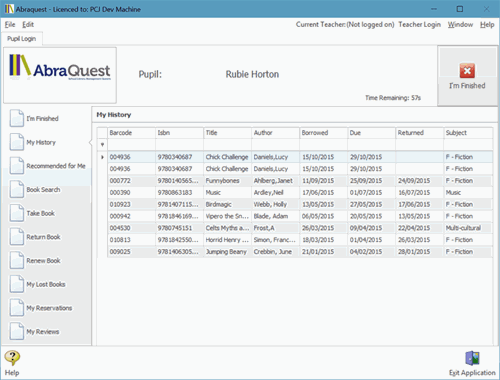
This screen shot shows My History along with all the other options available on the left hand side.
My Recommendations
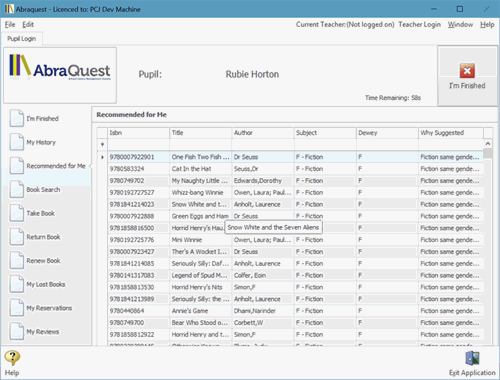
The system also can make recommendations based on previous borrowing history in the library. Please note this will be improved in the future so that the pupil can disregard recommendations they don't like for example (recommendations are removed already if the pupil reads the book).
Search
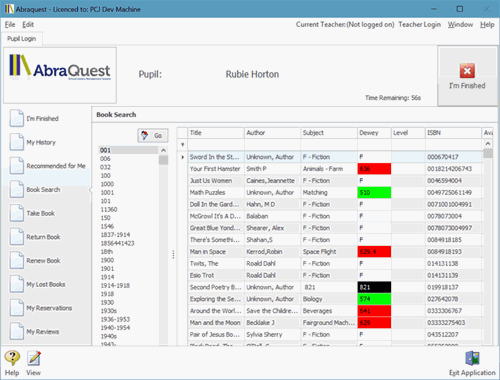
The Abraquest search by keyword functions are available with Unattended Issue/Returns.
Issue/Return/Renew
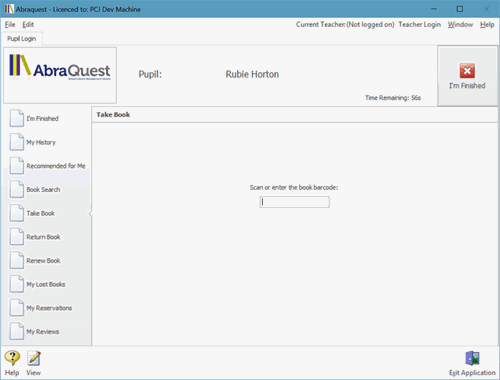
The Issue/Return/Renew pages just accept the barcode and give friendly messages depending on the barcode entered. This is being overhauled to be even friendlier than the teacher interface, and these friendlier messages will gradually make it back to the teacher interface.
Wrapping Up
More information will follow in the next blog post when this work is done and the software is ready to release. The documentation is also being updated to match these new functions, although the pupils have a easier help system (not pictured) that just slides down a paragraph when the help button is pressed in the bottom left hand corner.
We hope this blog post has given you a taster of what to expect. Hopefully this is just the start of improving pupil access into Abraquest, because by identifying the pupil, it makes Abraquest quicker and easier to use and potentially more functions available in the future.
Do you have any comments? Please comment here or contact us using one of the usual methods.
Speak to an expert
Book a free demo
Book a free no obligation demo today! Our experienced consultant will answer all the questions you have and explain in clear english how Abraquest can help you.