Philip Johnson has been a software developer since 1983 and has been involved with Abraquest since 2004. He is the director of Spherical Software Limited (www.sphericalsoftware.com), the company that owns Abraquest.

Abraquest 2.9.4.0 is here
Abraquest Release 2.9.4.0 is here. All customers should upgrade to this release as it contains features for everyone that will make Abraquest even easier and simpler to use.
This release is one of 3 upcoming releases prior to the introduction of Abraquest Release 3.
It contains a number of improvements just three of which I will mention here:
Simpler and Easier to Use
Abraquest has always had a "Configuration Options" page in sysadmin, which allows you to turn on features that you would like to use, or turn off features you don't use so they don't clutter up the screen.
This feature has been extended with over a dozen more options, and the pages have been reorganised to group similar items together.
When you install Abraquest, it will set the new options to the most common ones that are applicable for most of our customers. If something has been hidden that you use, please login as sysadmin and go to the Configuration Options page, press Edit and change what you would like to change:
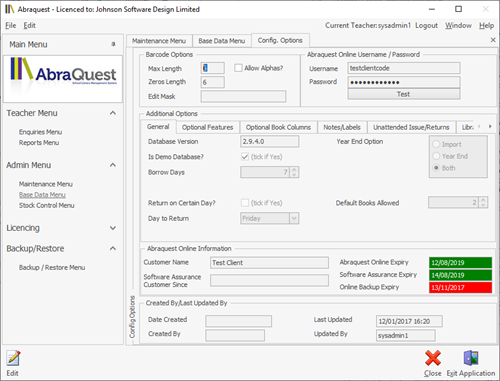
More information of course is in the user guide, which is available by pressing Help in the top right hand corner or by pressing F1.
Faster Issues/Returns
A while ago, a customer request was to highlight classes and pupils on the left hand side of Issues/Returns in red or amber if a book was late. This was a switchable option that was unfortunately slow for some users on some PC's.
The switchable option in Configuration Options is still there, but this time it does something different behind the scenes and the speed is much improved. We have also added an additional tab to the right hand side so when you have a class selected you can glance at a list of who has books outstanding or late.
The new tab looks like this:
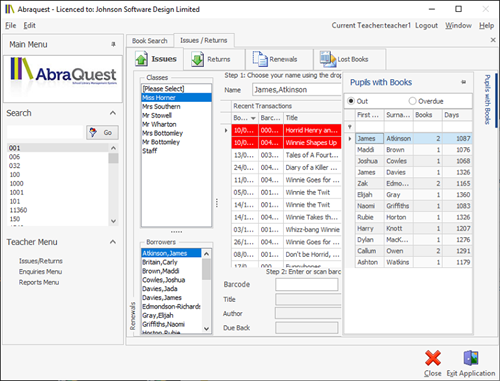
More information of course is in the user guide, which is available by pressing Help in the top right hand corner, or by pressing F1.
School Librarians have their own login
School librarians (pupils) now have their own login/role, with restricted access just to Issues/Returns. Please contact us if you would like your school librarians to access more options.
Comments?
If you are an Abraquest customer who has let Abraquest Software Assurance lapse please get in touch, we would love you to obtain access to the latest Abraquest.
As always if you have any comments please contact us with one of the usual methods.
Speak to an expert
Book a free demo
Book a free no obligation demo today! Our experienced consultant will answer all the questions you have and explain in clear english how Abraquest can help you.