Philip Johnson has been a software developer since 1983 and has been involved with Abraquest since 2004. He is the director of Spherical Software Limited (www.sphericalsoftware.com), the company that owns Abraquest.

Abraquest Release 2.5.0: New Menu
Abraquest 2.5.0 has a number of new features as outlined in a previous post titled "New Help System and Improved Documentation". This post explains in some detail what the new menu system looks like with screen shots from the as yet unreleased software.
The new menu system has been introduced for the following reasons:
- So that it is possible for teachers and sysadmins to have more than one option open at once.
- To tidy up the screen layouts by moving the buttons to the bottom.
- Allow more room on screen if the menu is minimized.
- It is part of the strategy to make Abraquest even easier to use so that its so easy and obvious, anybody can use it - with minimal, if any training.
- Solve some minor bugs and make the Abraquest code more reliable and easier to maintain - important to us because of the improvements planned in coming months and years.
Please refer to the explanations below for more information.
Open more than One Option at Once
When a user clicks on a menu option, the option opens in a tab which is visible near the top of the page.
If another option is chosen the new option appears in a new tab and also in the Window menu option in the top right of the menu.
It is easy to go between the two (or more) open options by just clicking on the tab. Abraquest remembers what you were doing in that tab last time and displays this on screen along with the appropriate buttons for that tab on the tool bar at the bottom.
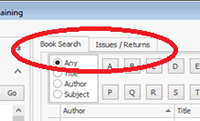
Screen shot of Abraquest Menu Tabs
Tidy up the Screen Layouts
In the new Abraquest all the old buttons have been removed and are now visible in the toolbar at the bottom of the page. See the example below:
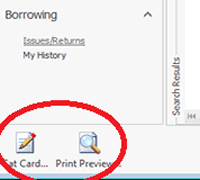
Screen shot of new Abraquest Buttons
Allow More Room on Screen
If the user minimizes the menu, for example when in Issue/Returns, the menu options are not visible, are no longer a distraction and more room is available on the screen for what the user is looking at. See the examples below:
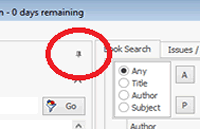
Screen shot of the menu minimize button
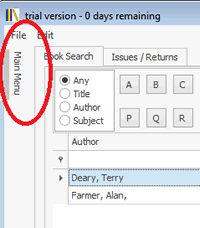
Screen shot showing the menu minimized
Making Abraquest Even Easier
We have listened to feedback from our customers, and the development plan for Abraquest is to make it even easier to use so that occasional users (some schools rotate teachers in and out of the library) can use it. Our aim is to allow it to be downloaded from the internet, installed and setup, without any input from us or training of any kind, although training and installation services will always remain available for schools that would like to use these services.
Resolve Minor Bugs
On occasion, mainly when logged on as sysadmin, it was possible to press the "Tab" key and move out of an option altogether, which would sometimes prompt "Do you wish to save changes?". This is no longer possible because each option is self contained within its tab on screen.
We also wanted to give Abraquest an update to make Abraquest easier to maintain, because we have big plans for the coming months and years and wanted to get our house in order before embarking on these new developments.
When is Abraquest 2.5.0 Available?
Abraquest 2.5.0 will be available early September 2015. It is free to all existing customers and new customers who sign up prior to it's release. We intend to blog about the new Help System shortly, then as soon as the new documentation is complete, it will be released.
Speak to an expert
Book a free demo
Book a free no obligation demo today! Our experienced consultant will answer all the questions you have and explain in clear english how Abraquest can help you.